Redefining Strength Support
Have a question? We're here to help!
Login & Access Questions
How Can I Download the Videos in My Program?
Want to watch your workouts without an internet connection? Here's how to download videos from your program for offline access.
Updated 4 weeks ago
You can download videos from your program to watch offline.
When a video is available for download, you’ll see a “Download” button directly beneath it (see image below). Just click the button, and the video file will be saved to your device — typically in your Downloads folder.
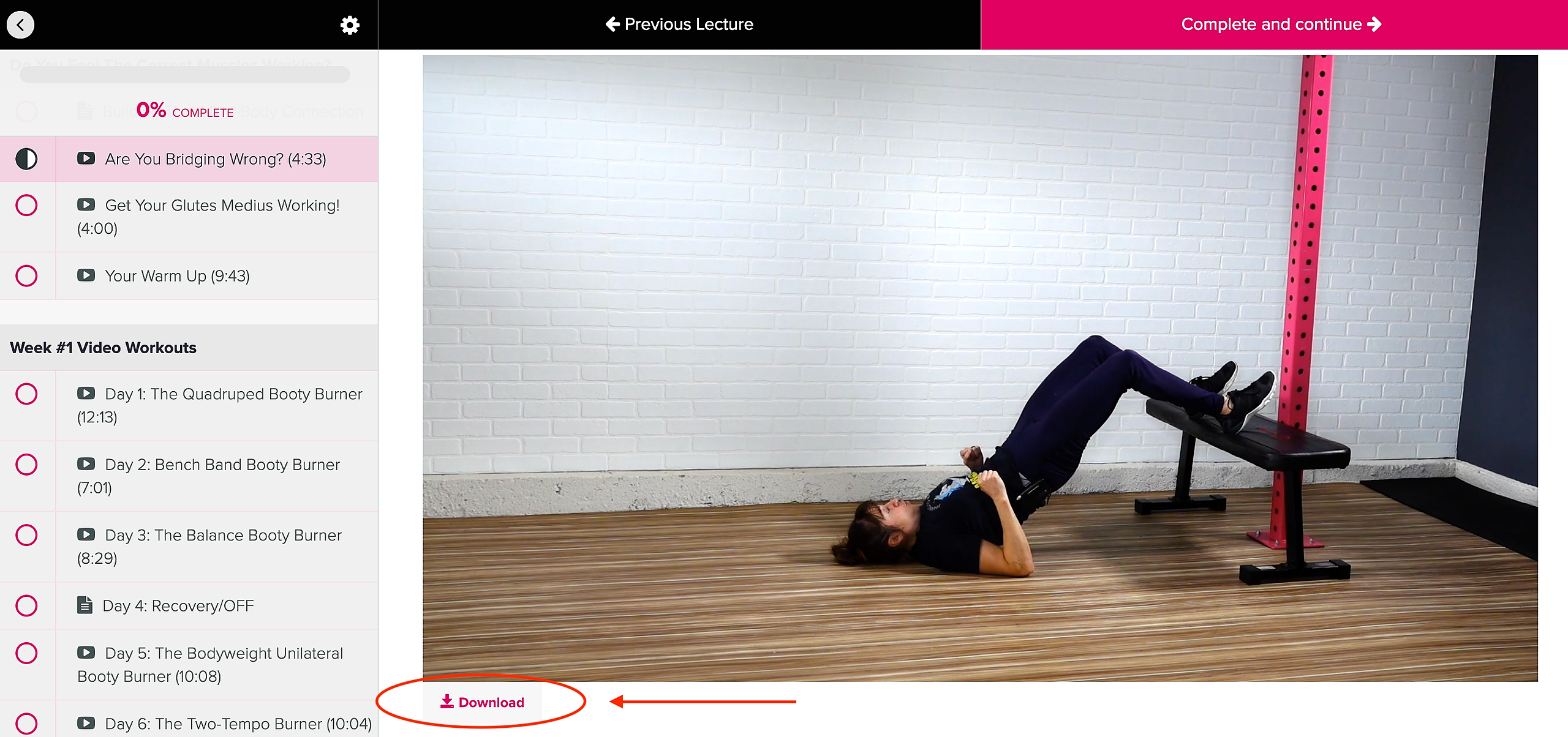
Note: Not all videos are available for download.
It's best to download videos in advance while connected to Wi-Fi, so they don’t use up mobile data or take up too much space on your device.

