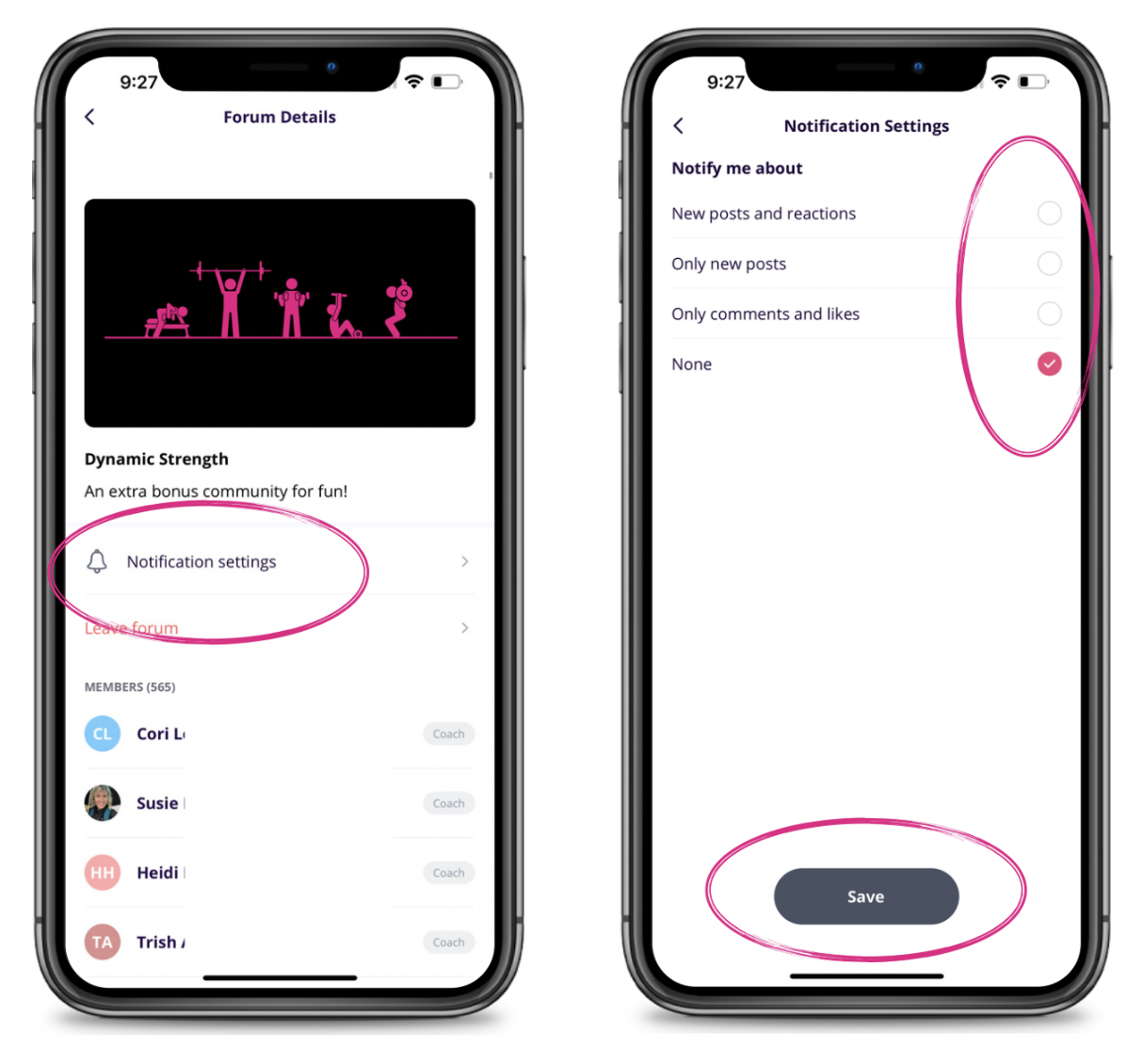Redefining Strength Support
Have a question? We're here to help!
Managing Notifications for the Community Forum
How to Use the App / Features
Managing Notifications for the Community Forum
Turning on/off the notifications for the Community Forum
Updated 3 weeks ago
Click HERE for a video tutorial
To turn on/off your notifications for the Community Forum, go to the today tab. Click on the Dynamic Strength
Community Forum. In the top right corner, click on the 3 dots.
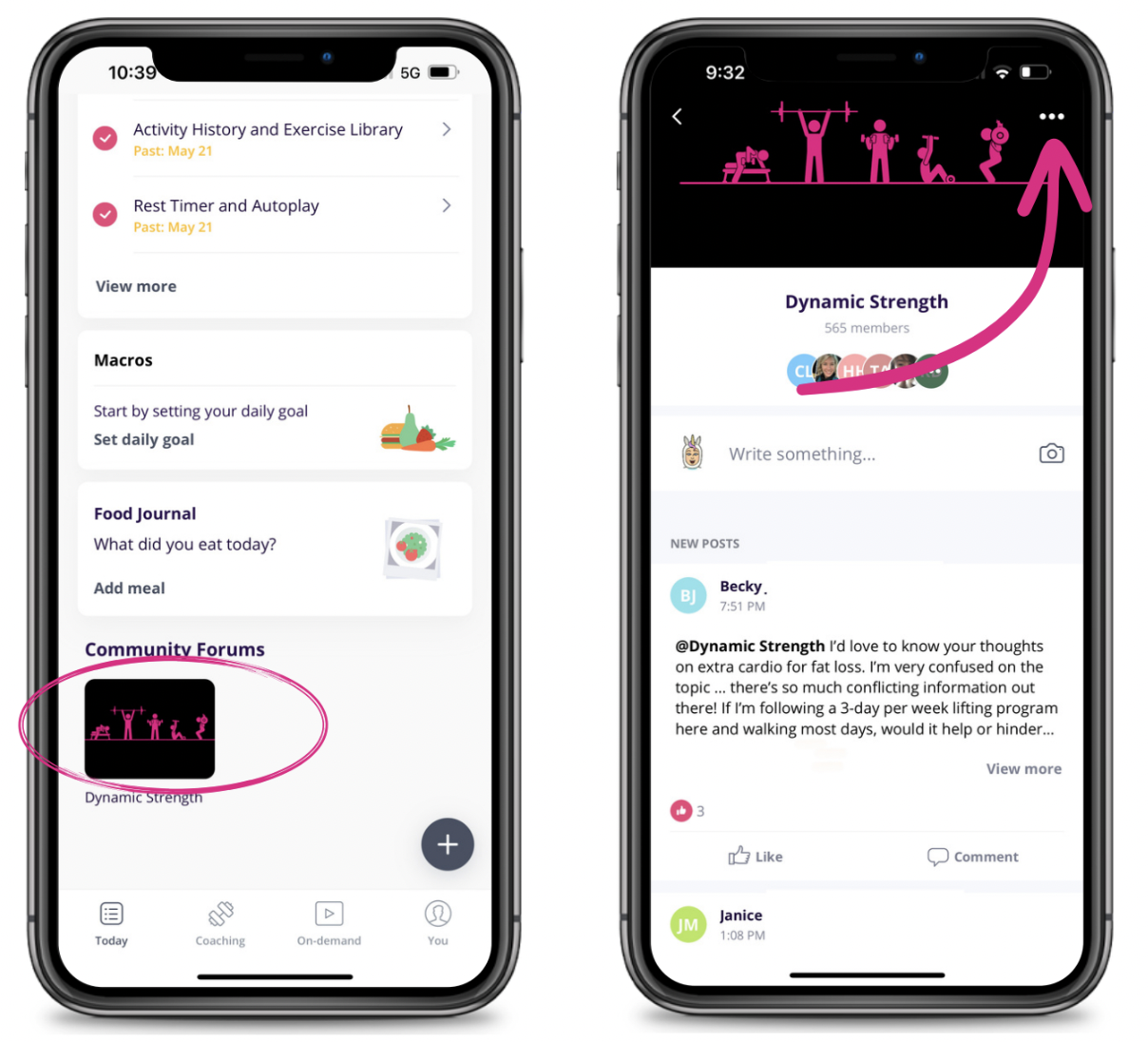
Click on 'Notification Settings.' Select your preferred setting and click 'Save.'