Redefining Strength Support
Have a question? We're here to help!
Login & Access Questions
How Do I Reset My Password?
Can’t log in or forgot your password? This guide will show you how to reset it quickly using our secure login system.
Updated 4 weeks ago
If you can’t remember your password, don’t worry — resetting it is easy!
Option 1: Use the Direct Reset Link
Click here to reset your password now
Option 2: Reset via the Login Page
Click “Log In”
Select “Forgot Password”
Follow the steps in your email to set a new password
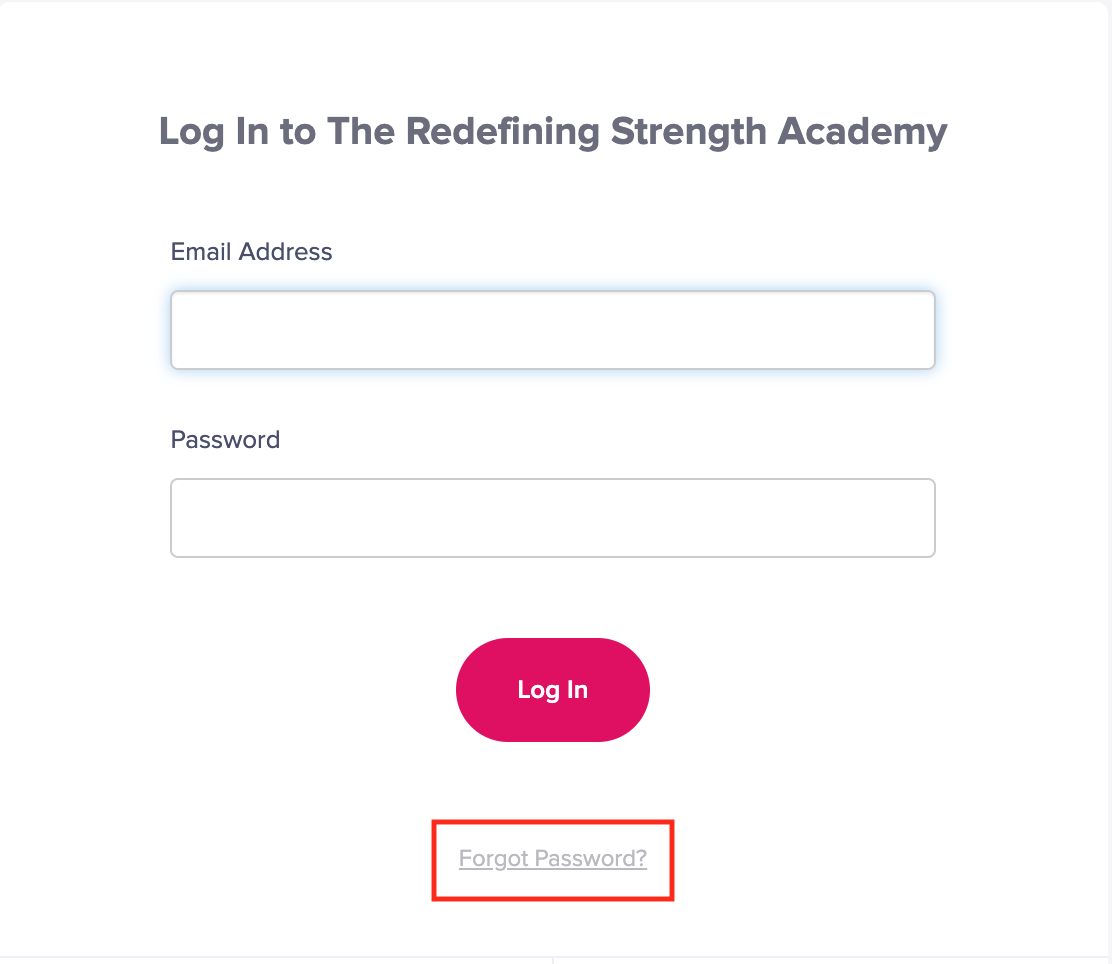
If You Have a MyTeachable Account:
On the login page, click “Log in with MyTeachable”
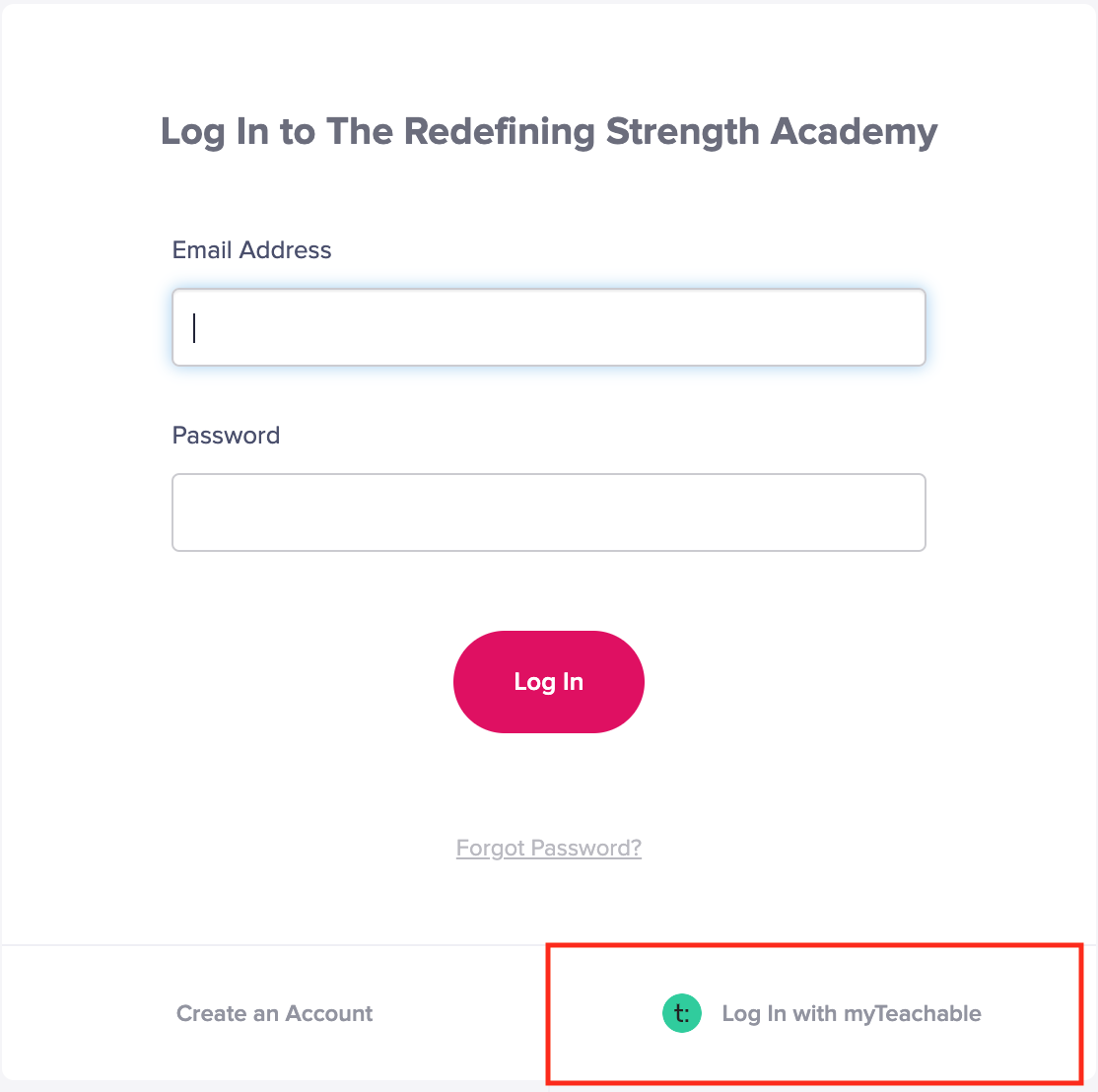
Then click “Forgot Password” and follow the prompts
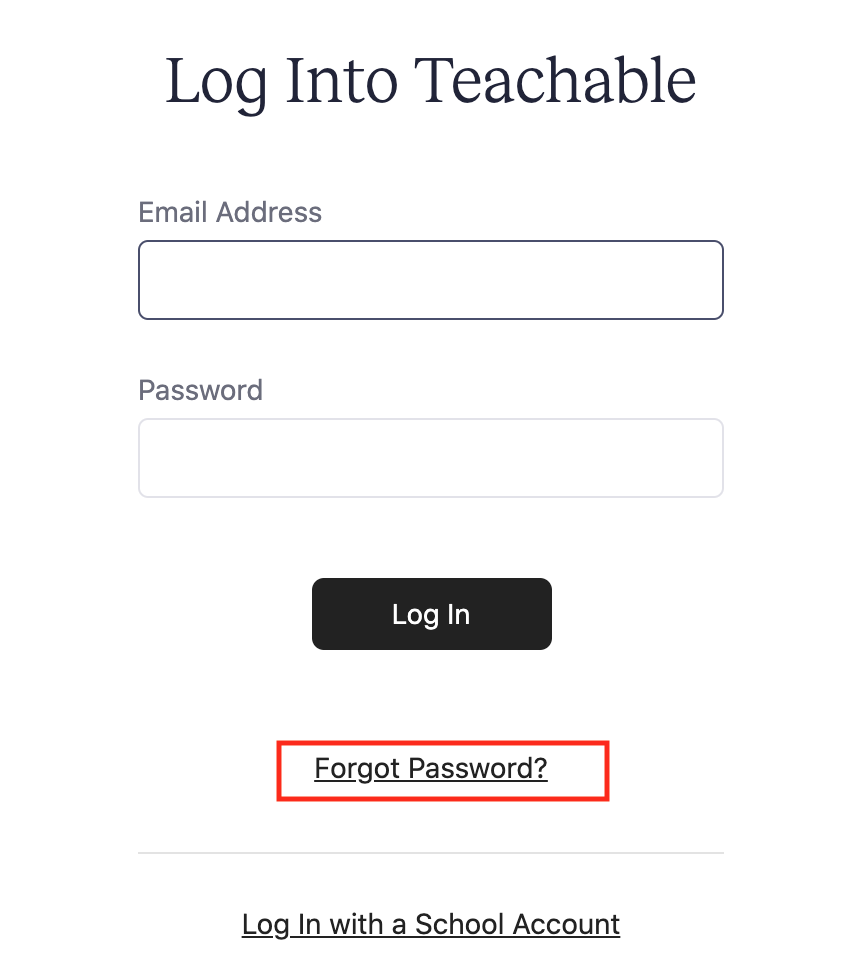
Still Having Trouble?
Contact us at [email protected] and we’ll help you get access.

