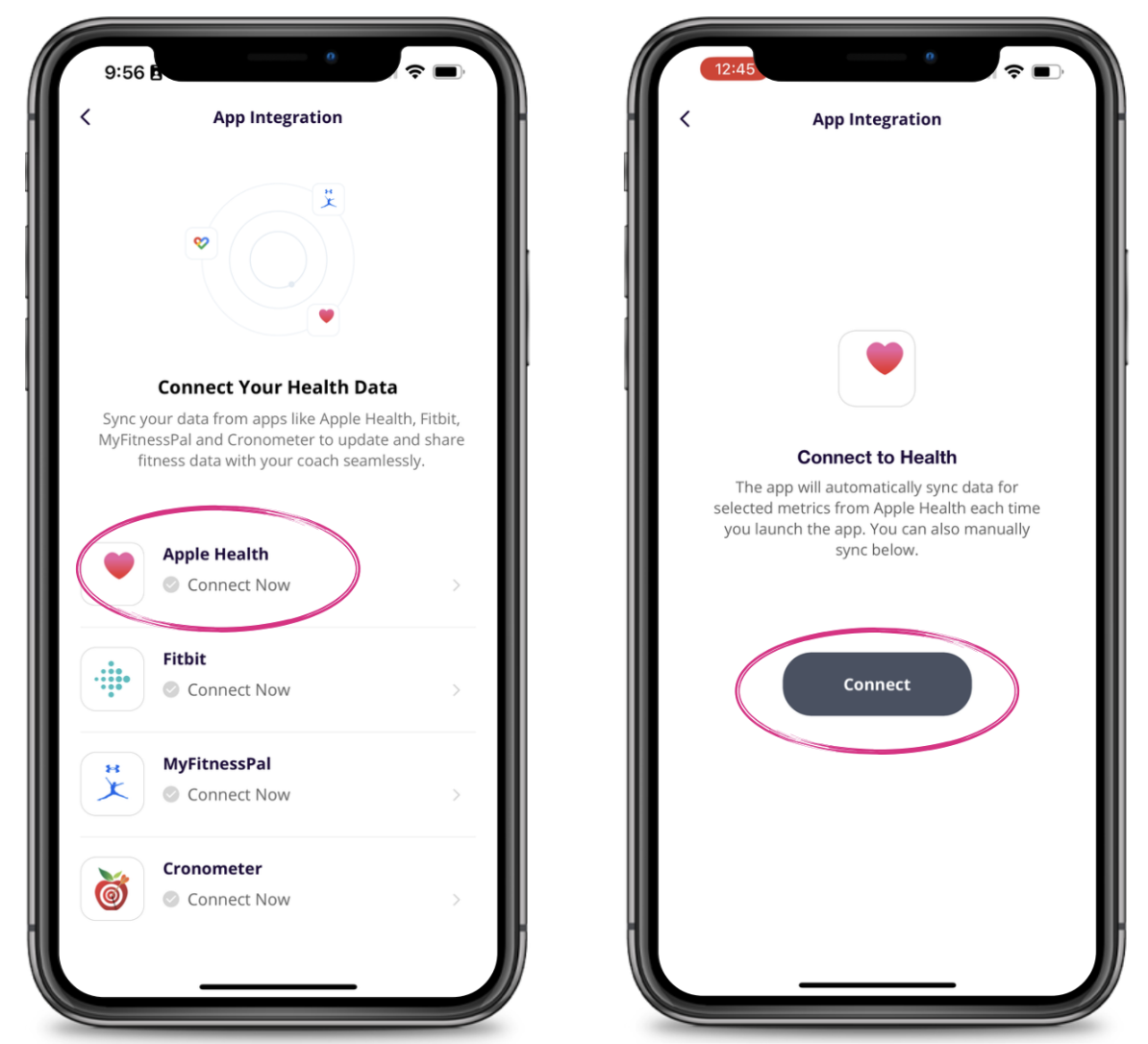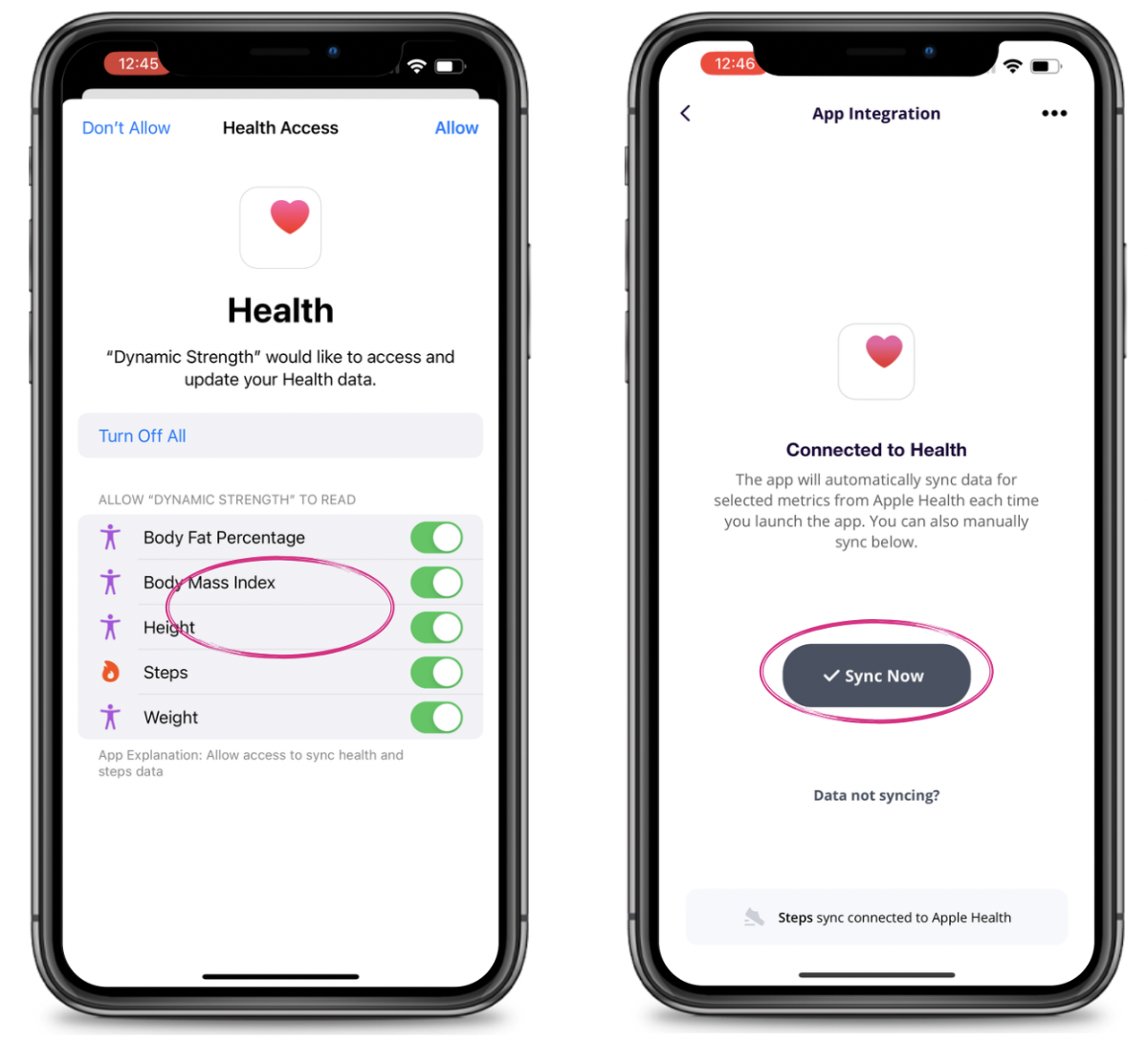Redefining Strength Support
Have a question? We're here to help!
Connecting Apple Health to Dynamic Strength App
How to Use the App / Features
Connecting Apple Health to Dynamic Strength App
Connecting Apple Health
Updated 3 weeks ago
Here is a brief video on how to do this --> CLICK HERE
To connect Apple Health, you will go to the "You" tab and click the gear icon in the top right corner to open Settings.
Select App Integrations and then select Apple Health. Hit "Connect" and select which health data you would like to sync and press "Allow" in the top right corner.
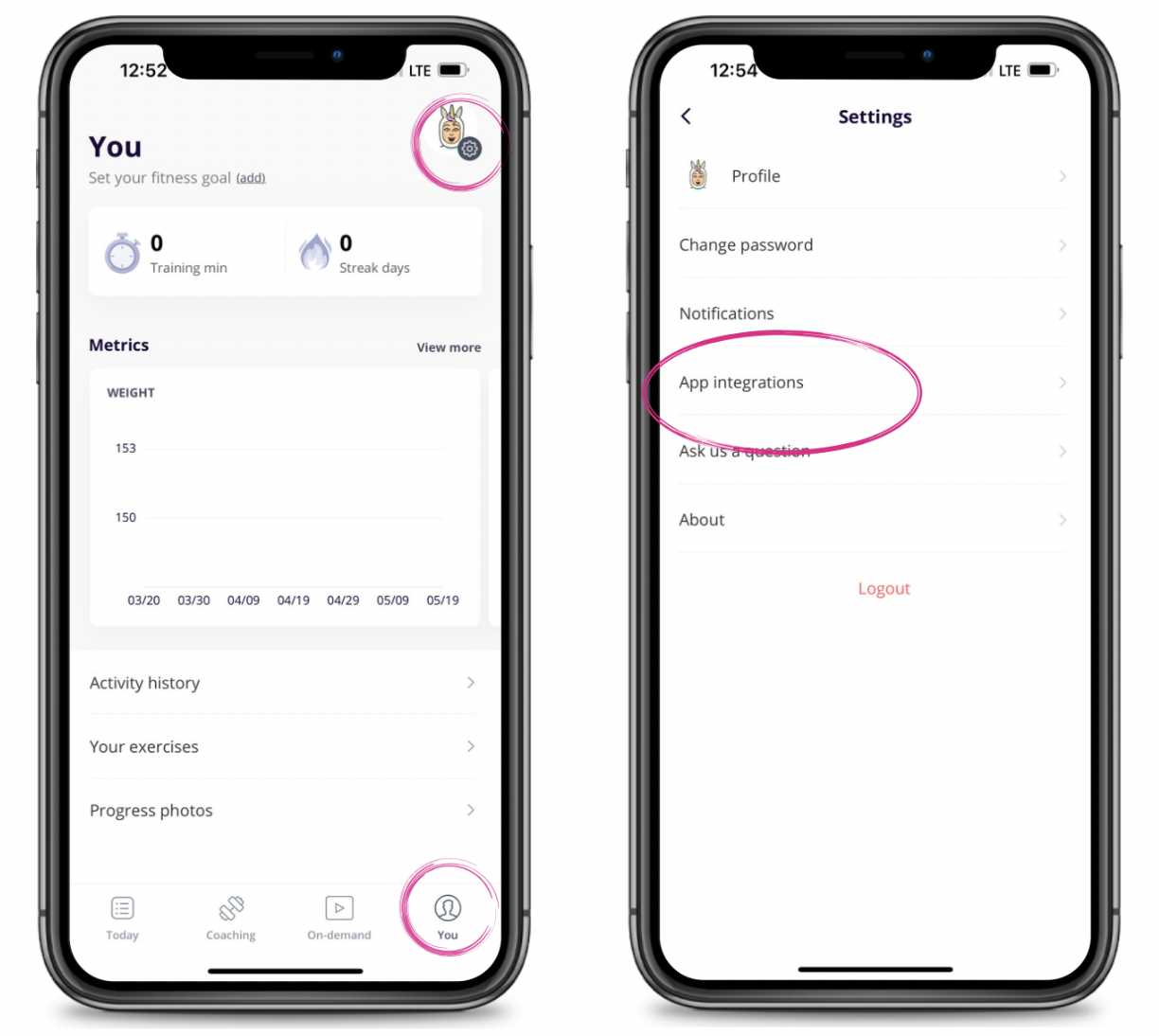
You are now connected. If you want to manually sync at any time just select "Sync Now."