Redefining Strength Support
Have a question? We're here to help!
How to Use the App / Features
How to Connect Your MyFitnessPal
Connecting MFP to Dynamic Strength
Updated 4 weeks ago
To connect MyFitnessPal, you will go to the "You" tab and click the gear icon in the top right corner to open Settings.
Then select ""App Integrations"" and select MyFitnessPal. Enter your MyFitnessPal username and hit Submit. Here is a video showing those steps --> VIDEO STEPS
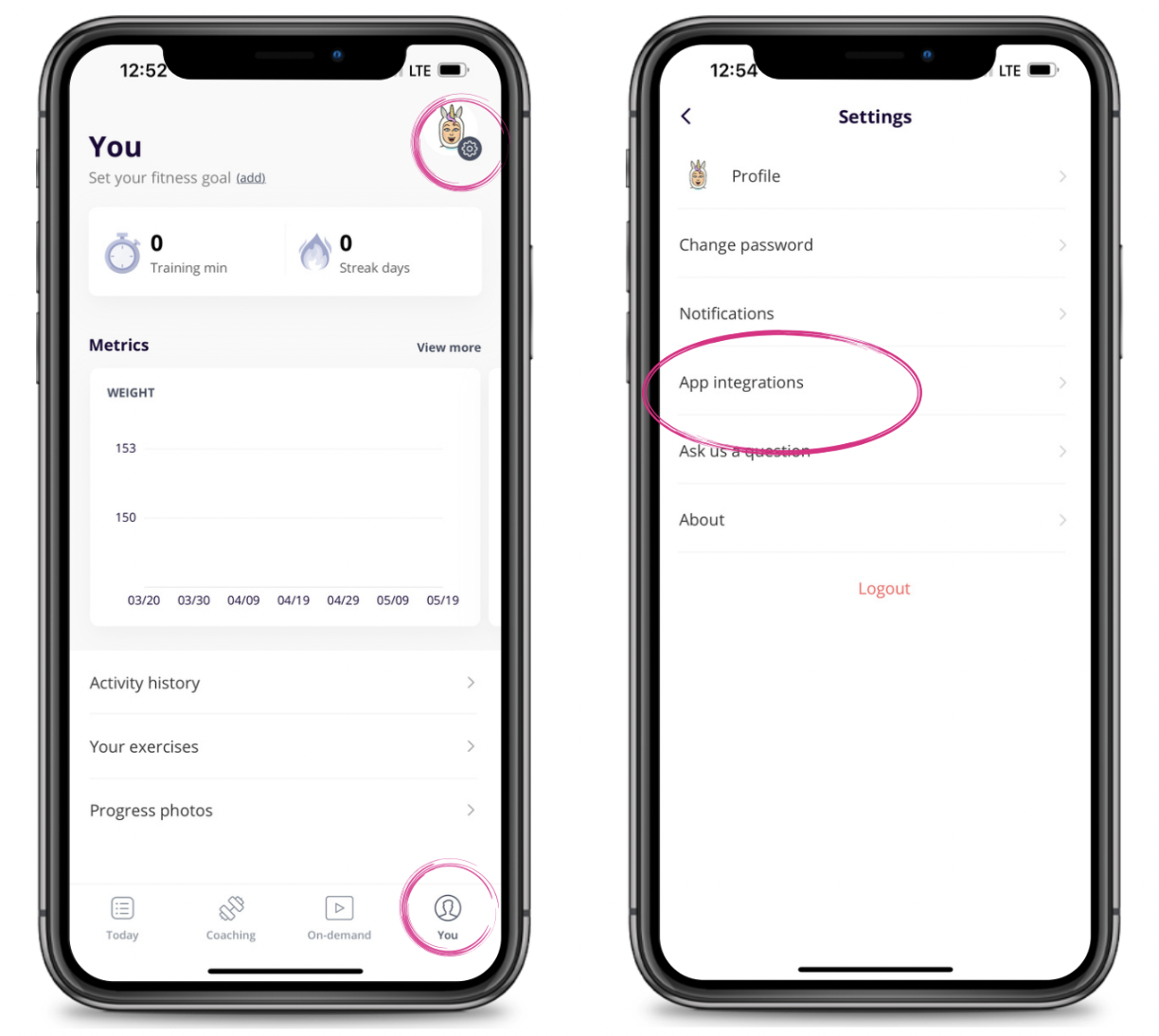
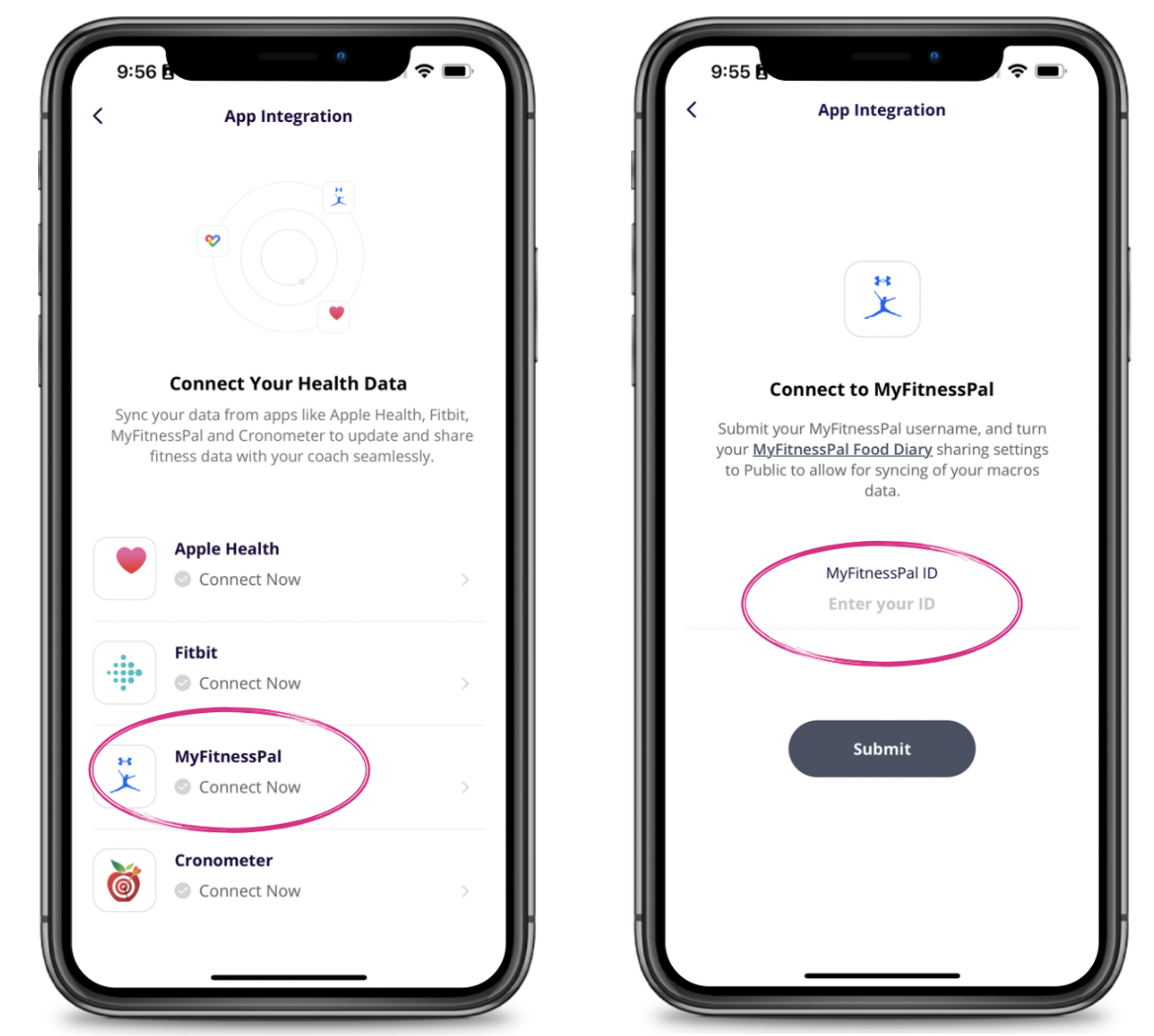
You will then need to go into MyFitnessPal and open Settings then Diary Settings. Select ""Diary Sharing"" and make sure this is set to Public. Here is a video showing those steps --> VIDEO STEPS
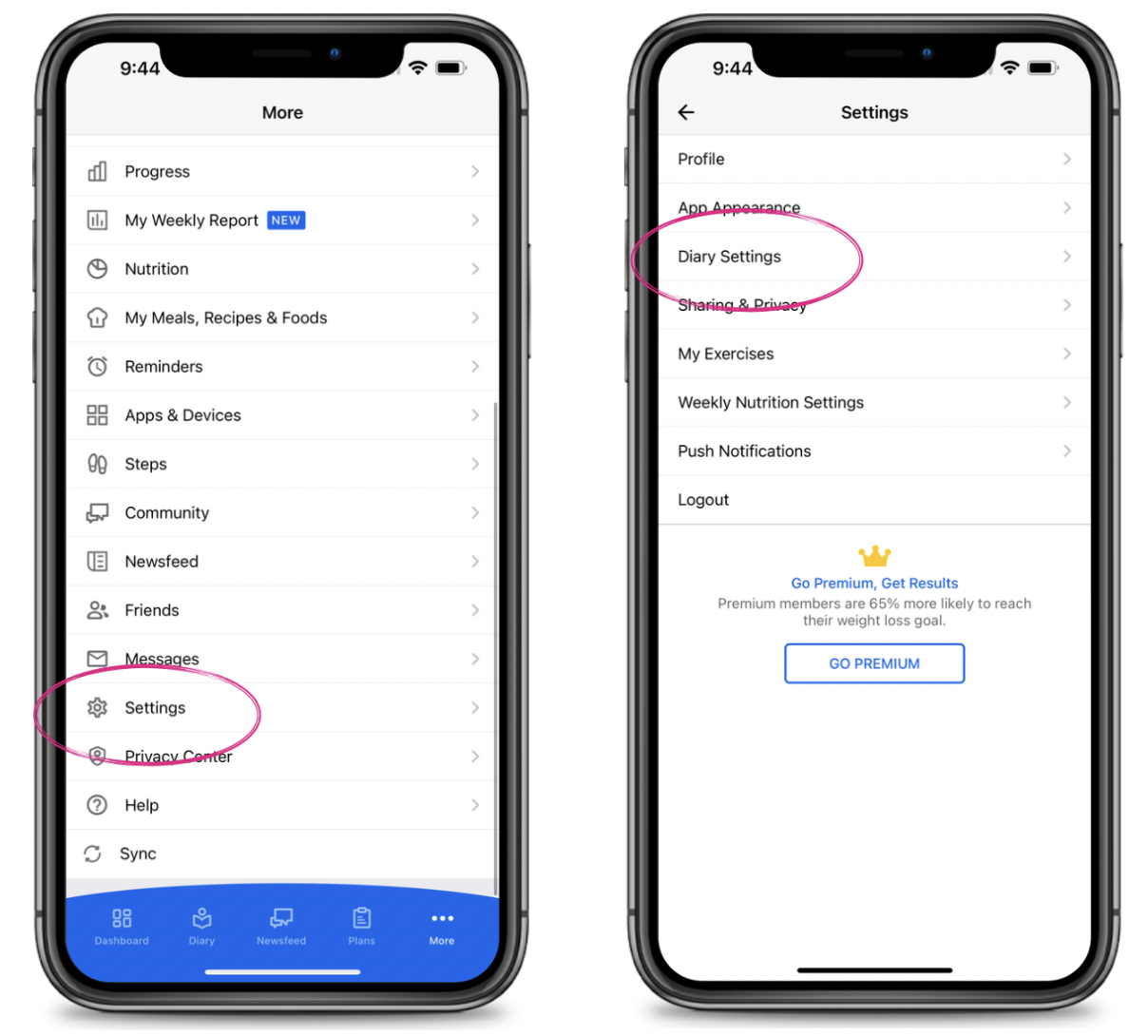
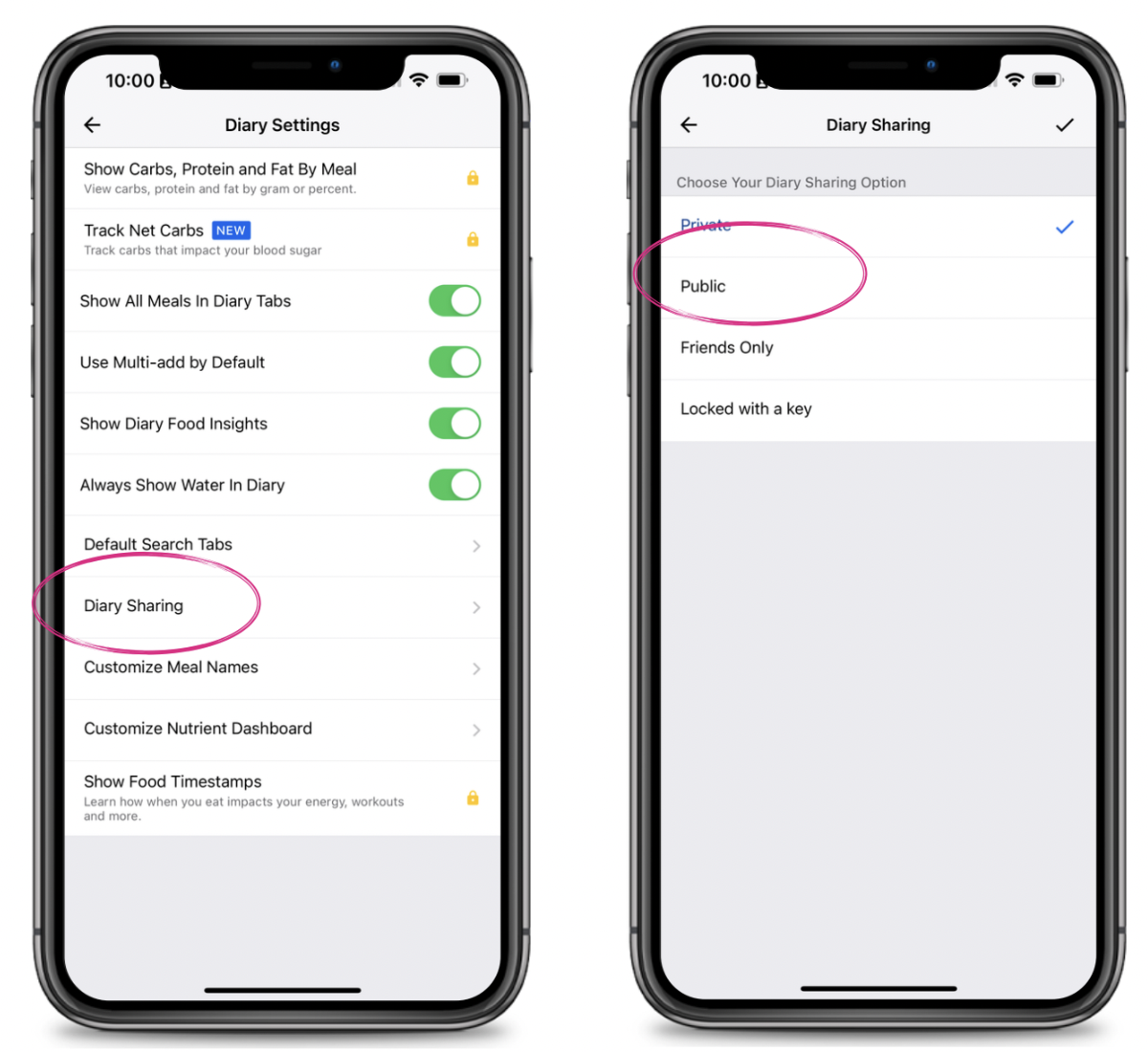
Go back into the Dynamic Strength App and you will then want to set your calories and macros. Here is a video showing how to do that --> VIDEO STEPS
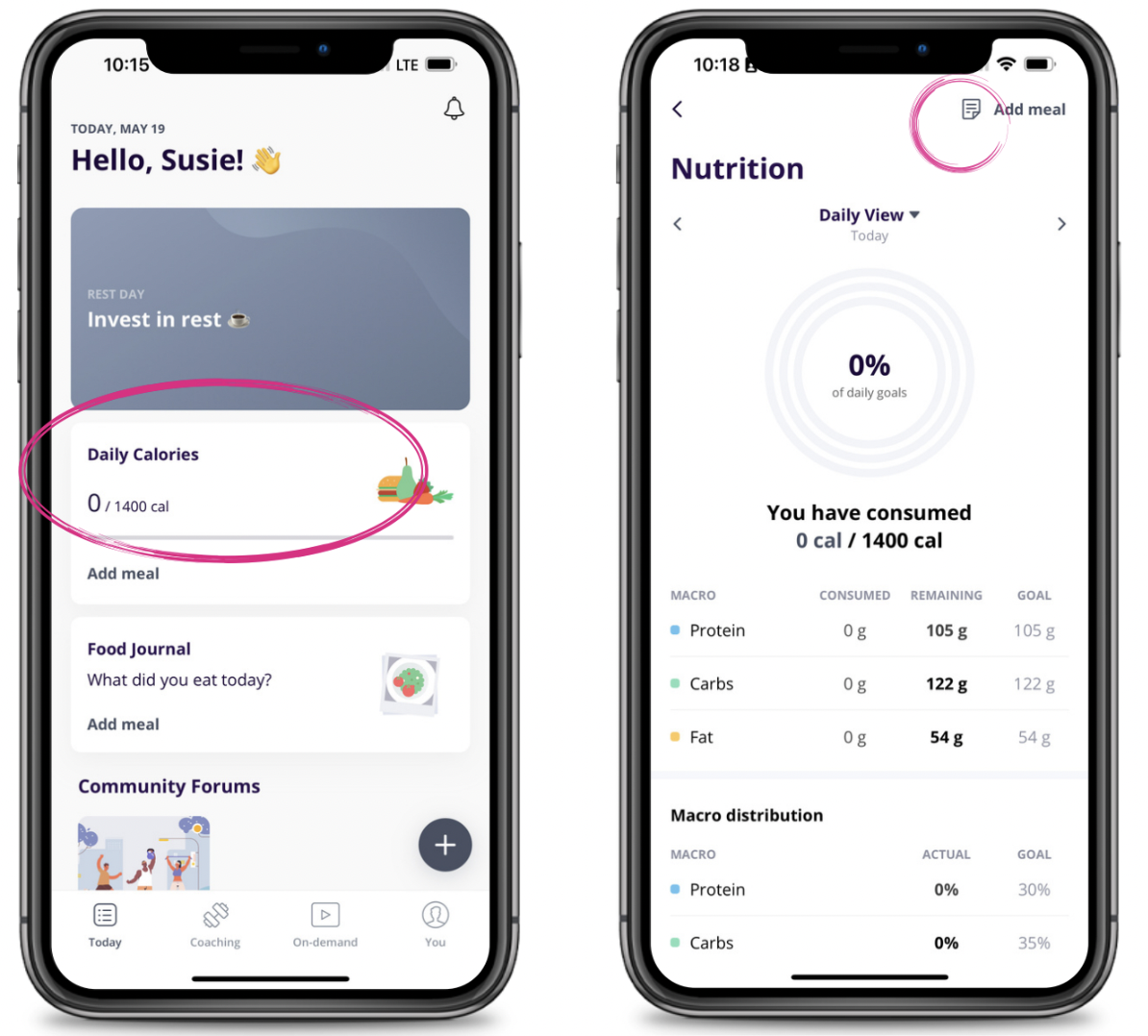
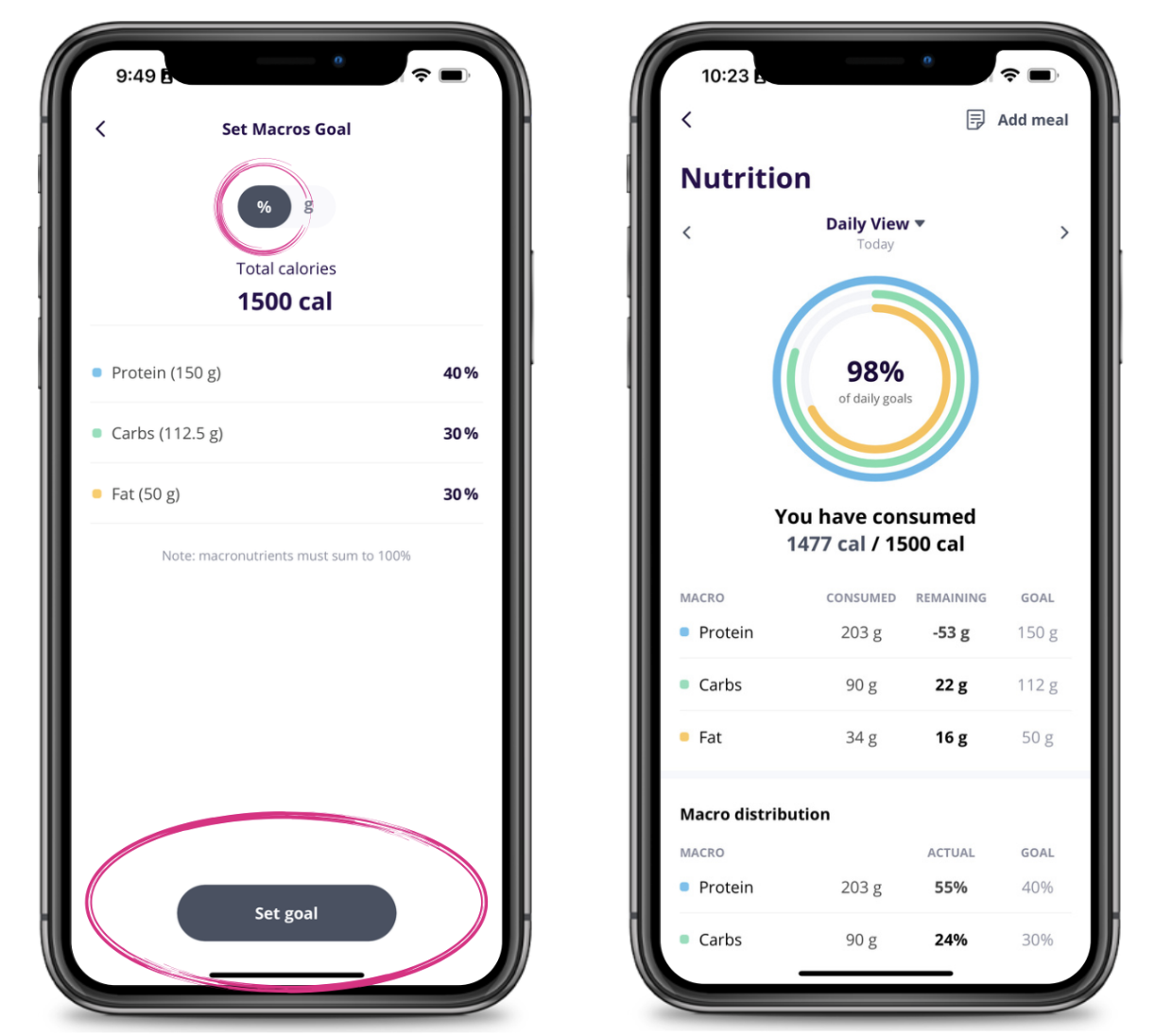
If you need help calculating a goal, try our Macro Calculator!

