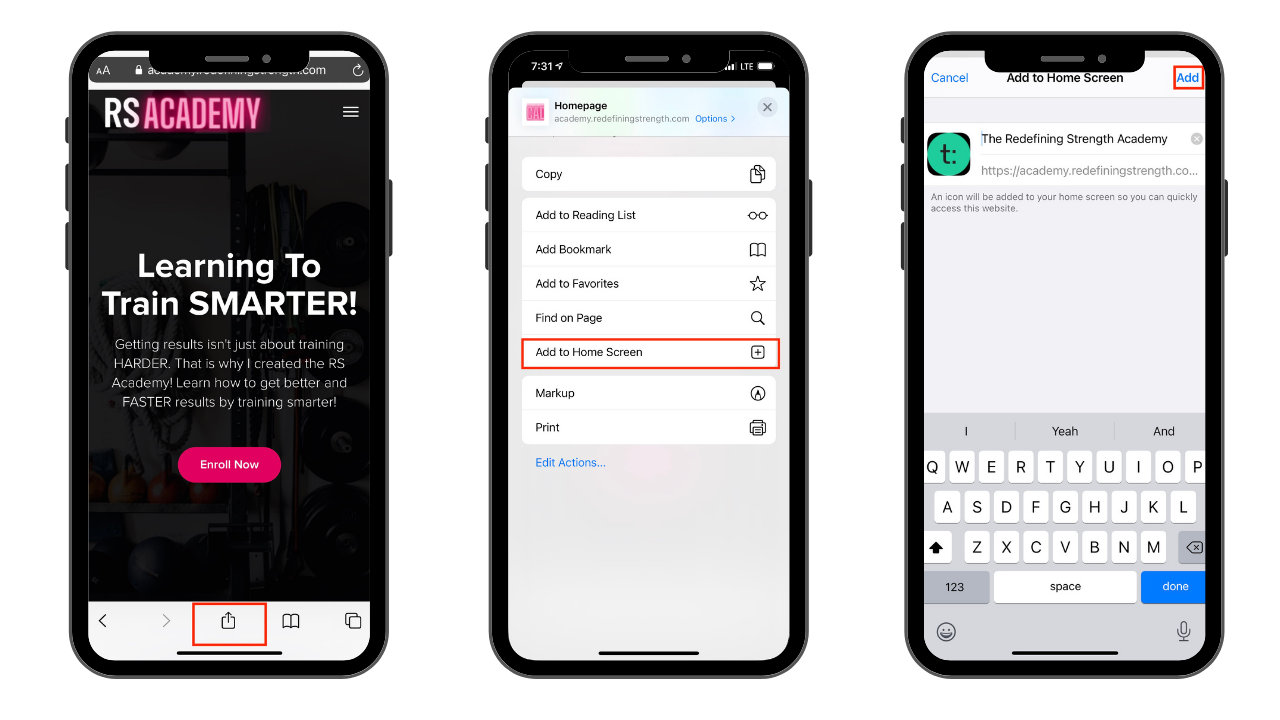Redefining Strength Support
Have a question? We're here to help!
Login & Access Questions
Is There an App To Access My Program?
You can access your Redefining Strength program through your web browser or the Teachable app. This article walks you through both options, including how to create a shortcut on your phone for quick access.
Updated 4 weeks ago
If You're in the Dynamic Strength Program
Please refer to the Dynamic Strength Support section for specific access instructions.
Access via Mobile or Desktop Browser
All Redefining Strength programs can be accessed through our website on any device.
No app is required — the site is fully mobile-friendly.
To access via browser:
academy.redefiningstrength.com
Optional: Use the Teachable App
You can use the Teachable app for convenient mobile access.
Download the app from your device’s app store:
Log in using the same email and password you used when setting up your Redefining Strength membership.
Add a Shortcut to Your Home Screen
Want faster access without an app? Add a browser shortcut to your home screen:
✅ On Android (using Firefox):
Tap the Menu (three dots) → Page
Select Add Page Shortcut
It will now appear on your home screen
✅ On iPhone (using Safari):
Tap the Share icon
Choose Add to Home Screen
Tap Add