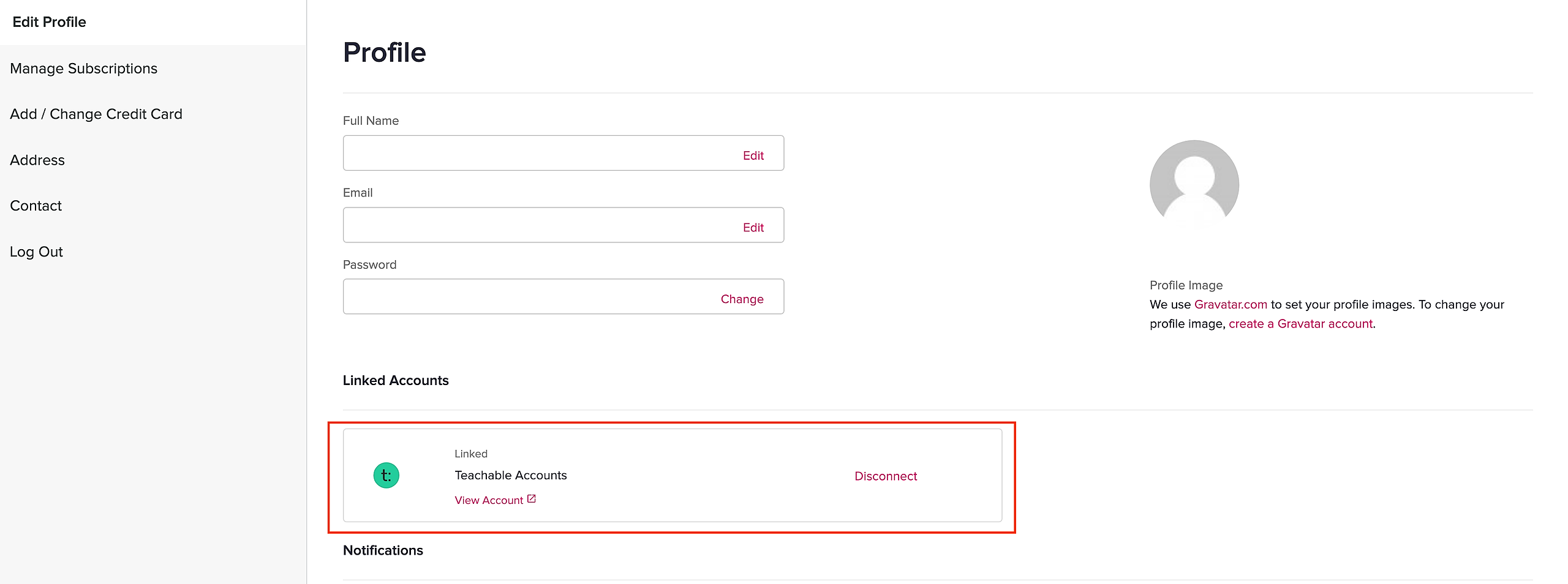Redefining Strength Support
Have a question? We're here to help!
Login & Access Questions
Teachable App Access
Using the Teachable App
Last updated on 21 Oct, 2025
Redefining Strength programs DO NOT require an app to use. From any device you can login at https://academy.redefiningstrength.com and access any of your Redefining Strength materials.
While you do not need an app to access all your materials on a mobile device, Teachable does offer apps for both IOS and Android.
When you sign up and login to your Redefining Strength Course, this Login WILL NOT work if you try logging in to the teachable IOS or Android app. You need to sign up for a teachable account in order to do that. Below are the instructions on how to create an account to use the teachable ios app. Even though some steps might not seem relevant to you, they are REQUIRED by teachable in order to use their app. This is completely free to do. I understand this is a lot of steps.
Step 1: Visit https://teachable.com and click on "start for free"
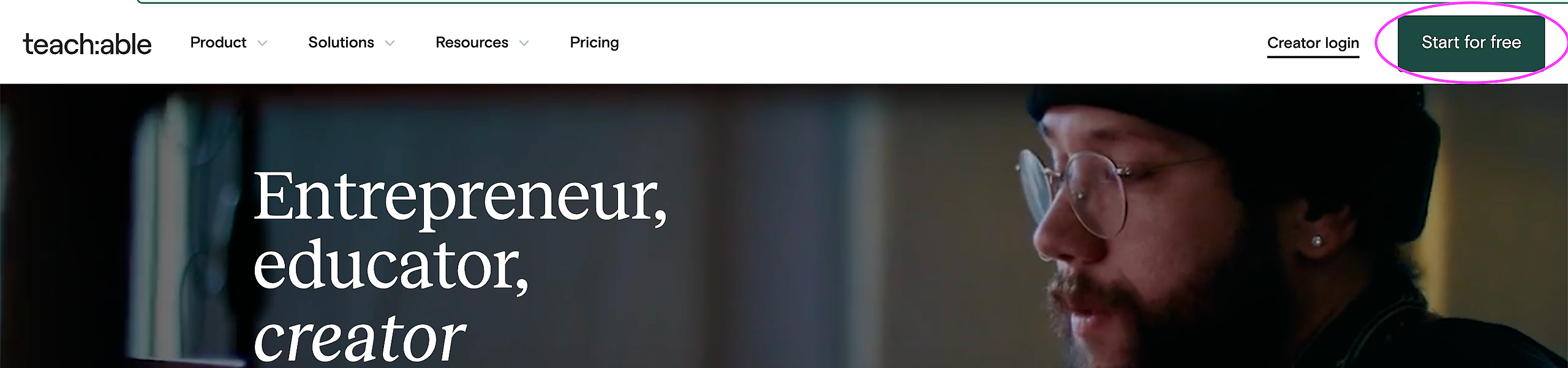
Step 2: Fill in this information with the same information you used to sign up for your Redefining Strength material. Make sure to use the same email address and password.
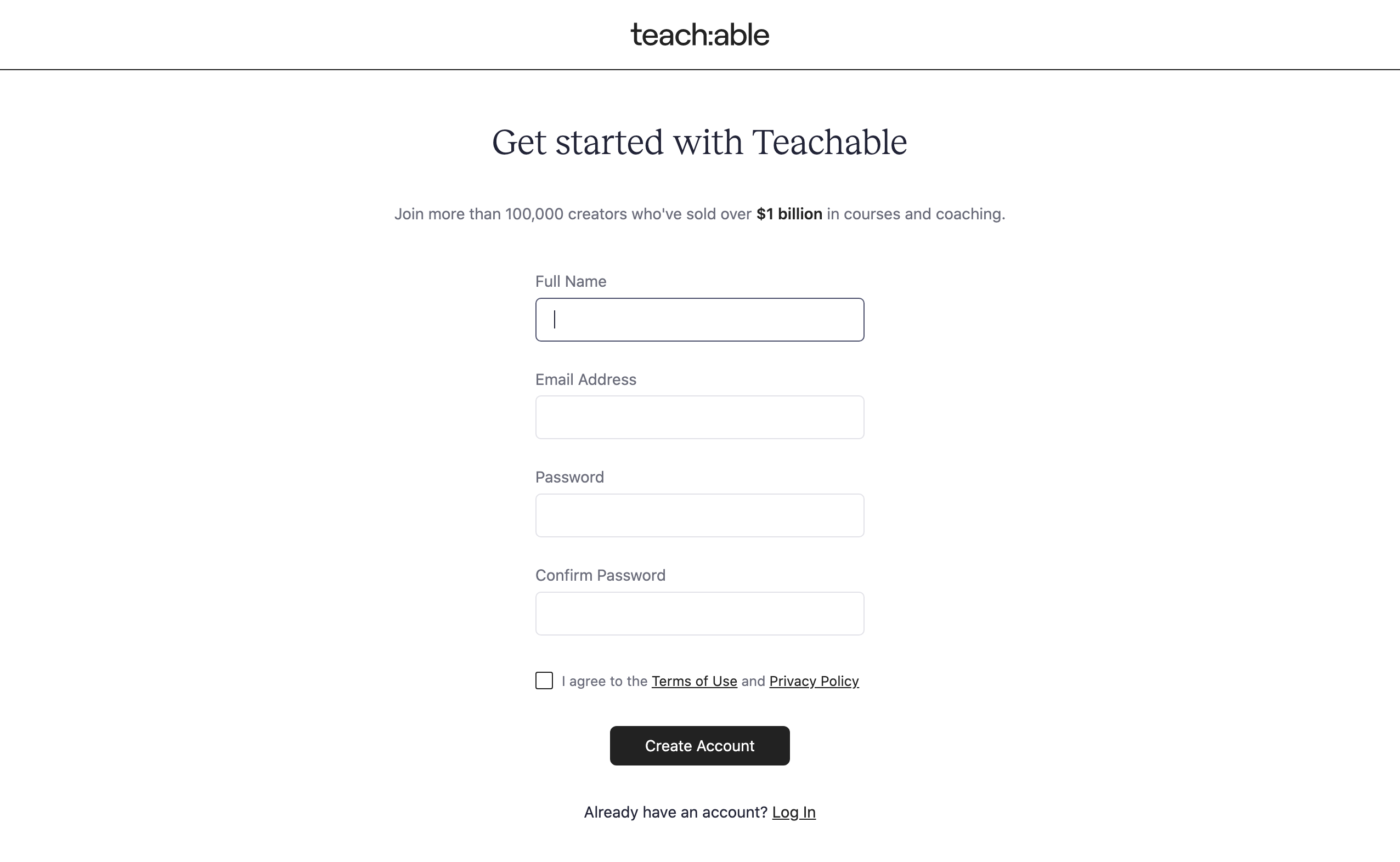
Step 3: You will be asked to "Name Your School." It does not matter what you name it this is just a required step in order to have a teachable account.
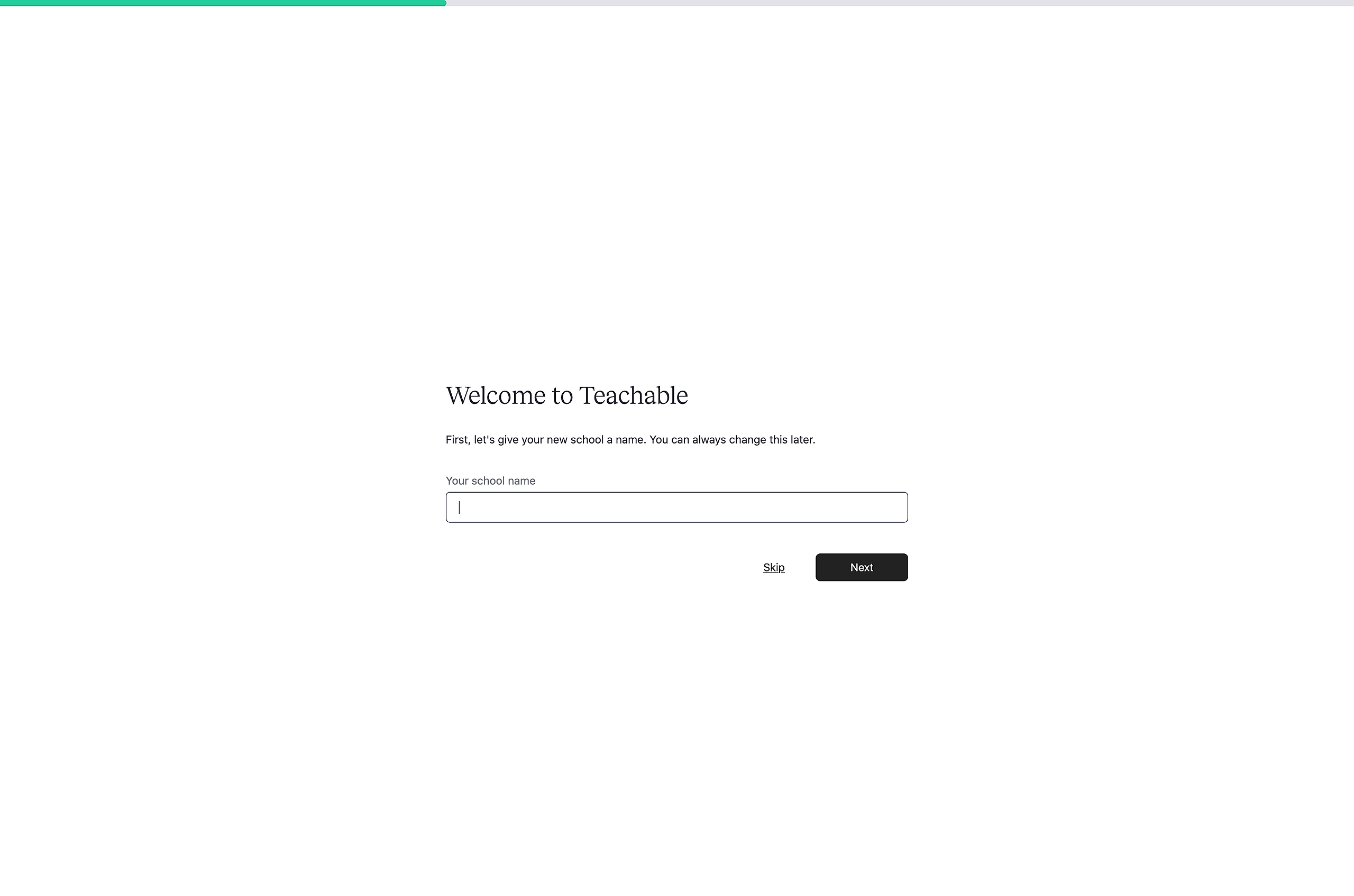
Step 4: You will be asked a series of questions. These answers do not matter either but you must fill them out.
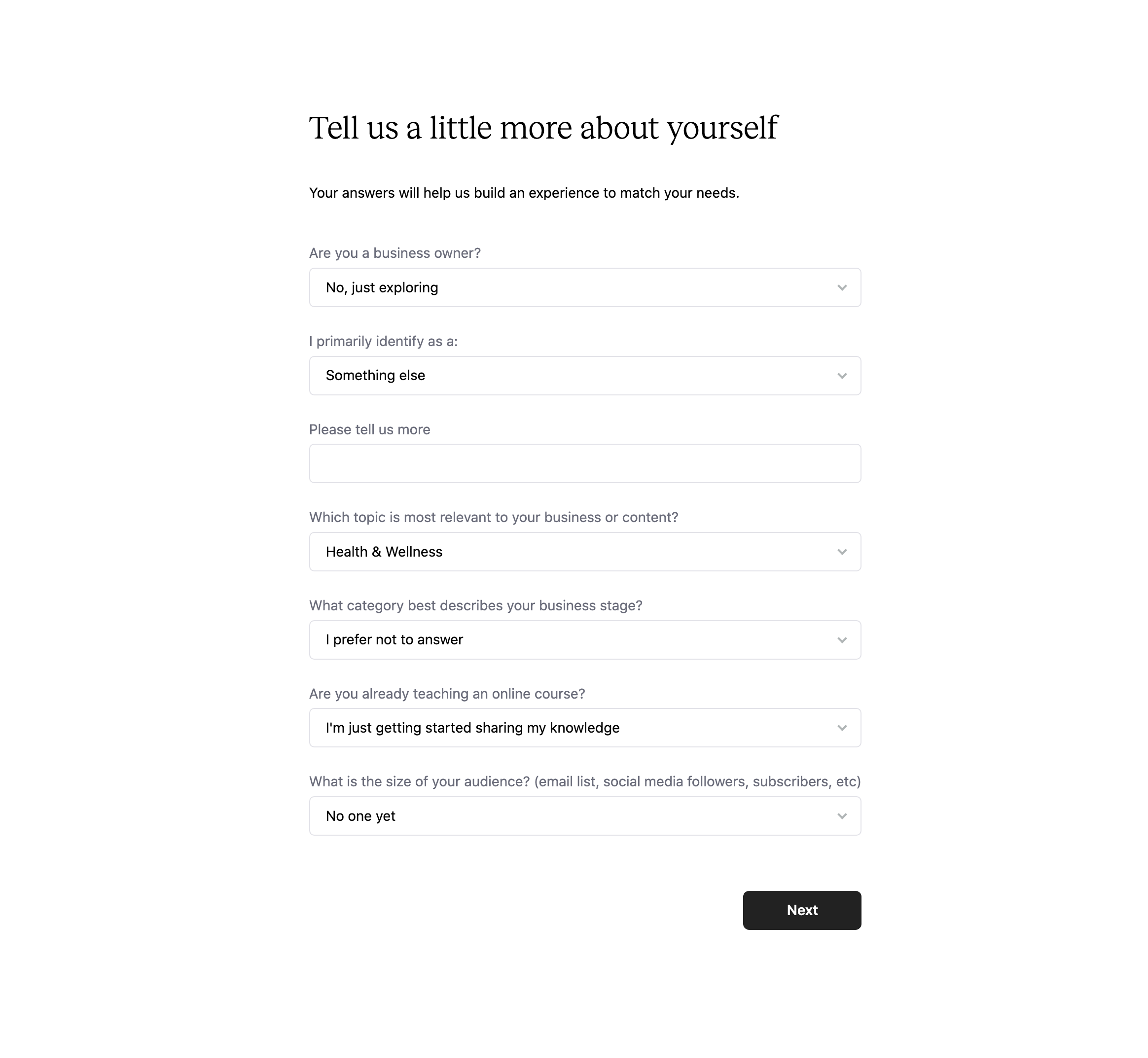
Step 5: Visit https://academy.redefiningstrength.com and login with your Redefining Strength login details. Under the profile icon in the top right click 'Edit Profile'
Step 6: Under linked Accounts Click 'Login'
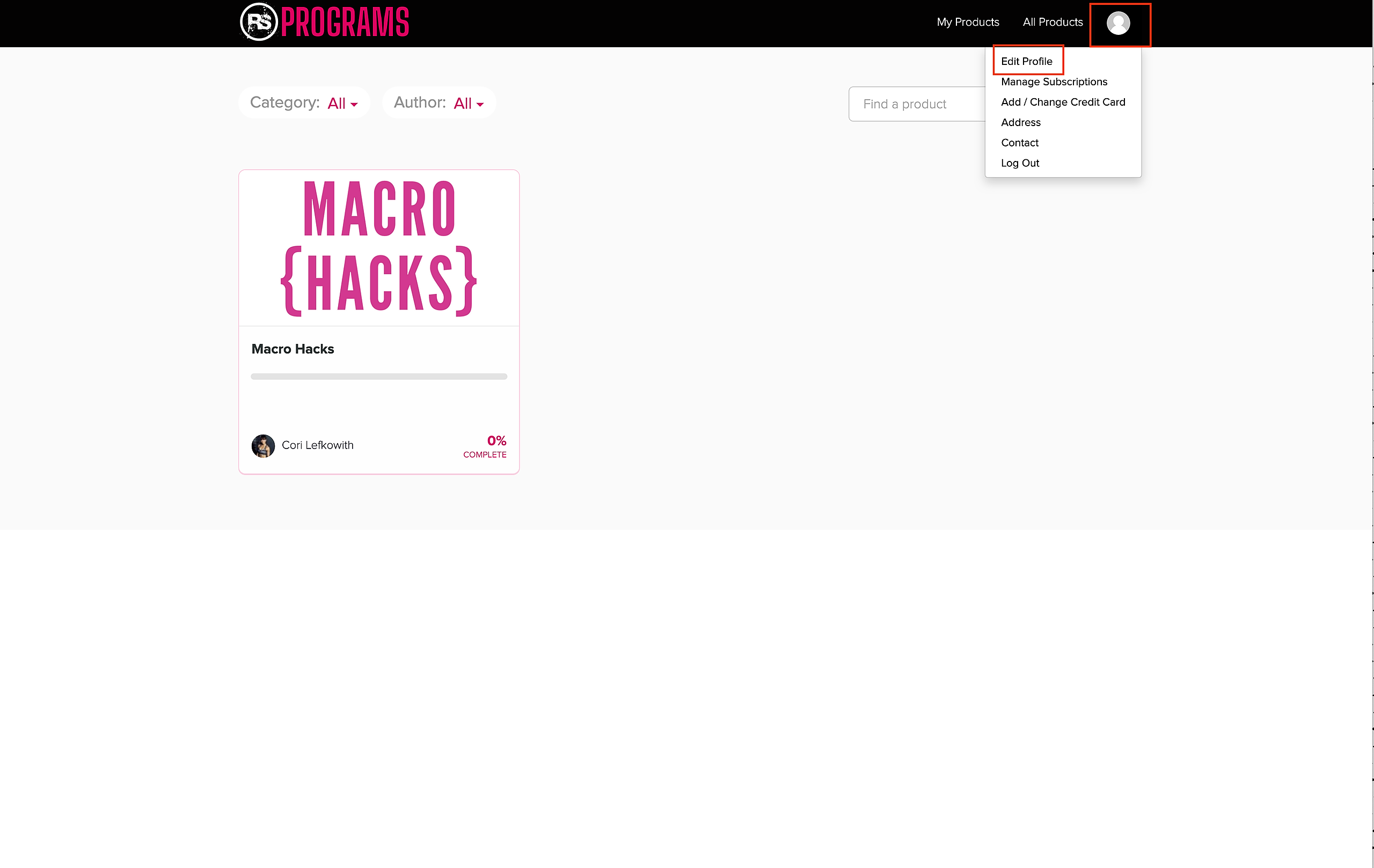
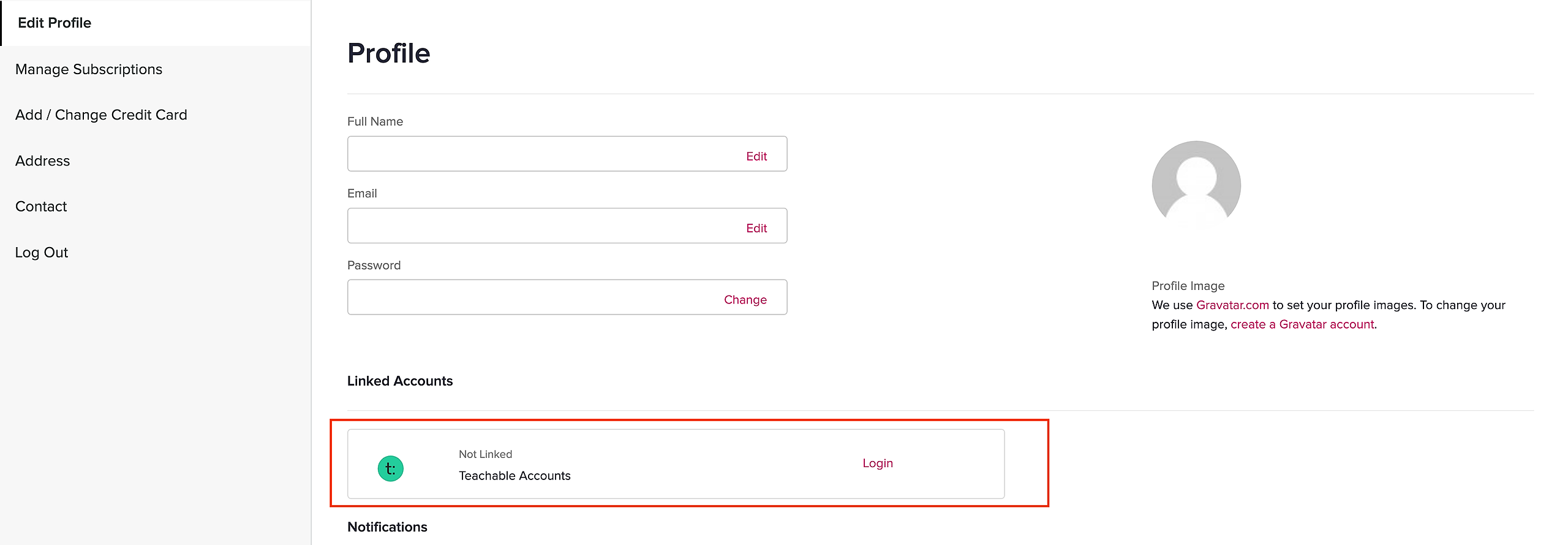
Step 7: Enter your teachable login details and press Authorize
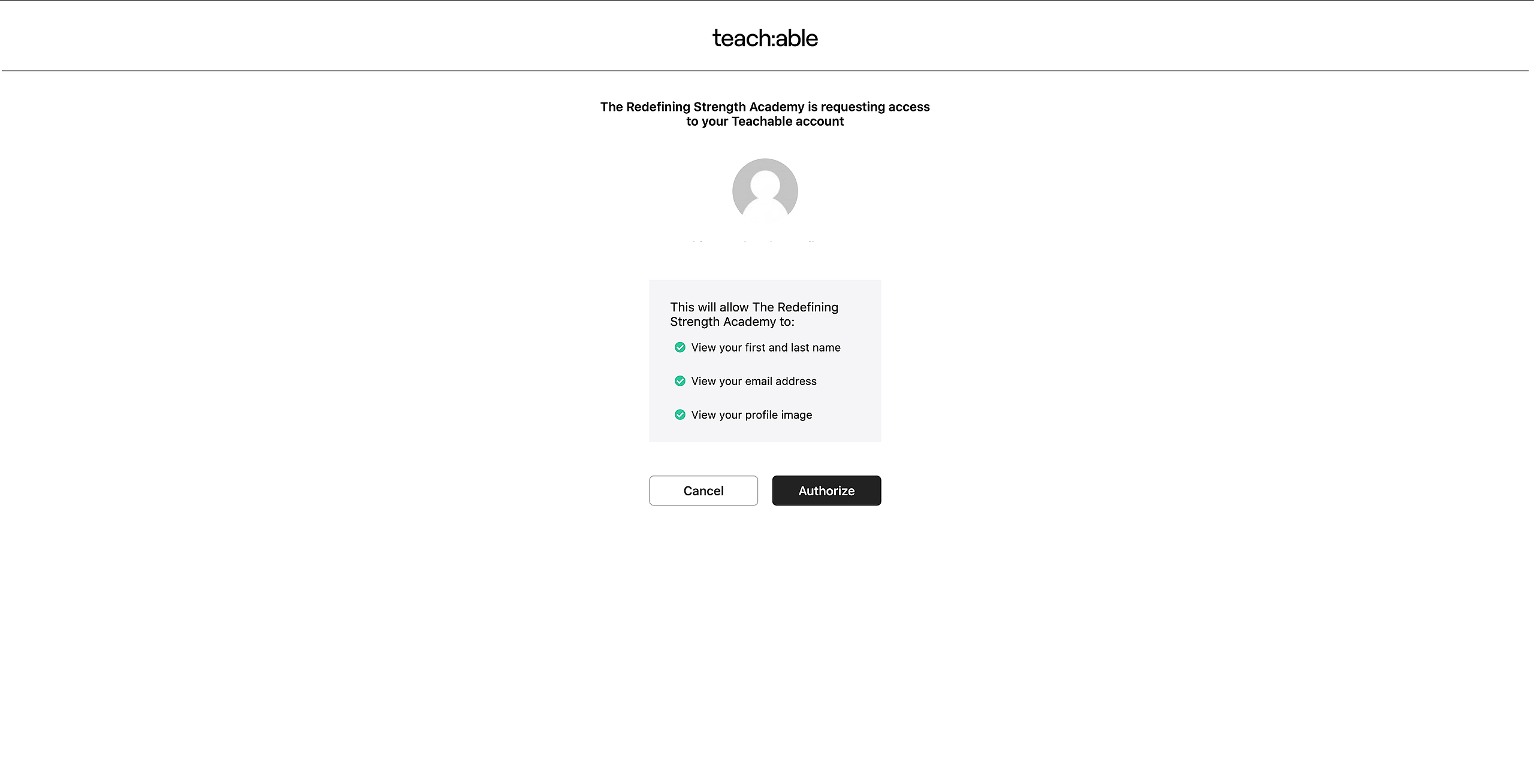
Step 8: Your Account will show as linked under linked accounts. You can now login using the teachable ios or android app