Redefining Strength Support
Have a question? We're here to help!
Login & Access Questions
Add Macro Hacks To Apple Books
Read the PDF on your iPhone
Last updated on 21 Oct, 2025
To add a PDF of the Macro Hacks to your Apple reader on your iPhone or your iPad follow the steps below.
1. Using your iPhone or iPad Visit https://academy.redefiningstrength.com
2. Login using your account. If you don't remember your password you can follow these instructions to reset it
3. Click on the macro Hacks
4. Click on "Your Macro Hacks E-book"
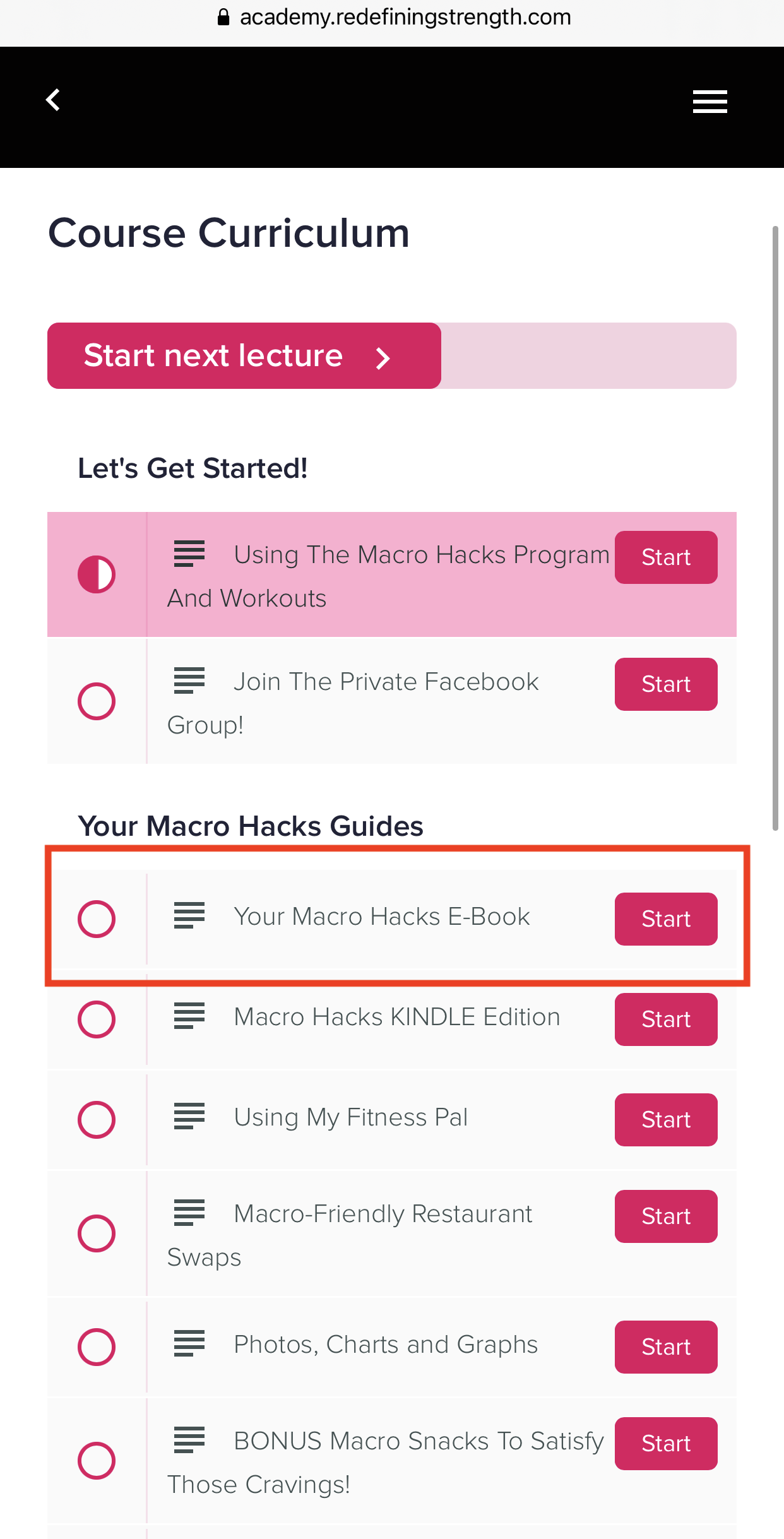
4. Scroll to the bottom of the section and click the pink link next to the paperclip that says "RSMacroHacksEbook.pdf
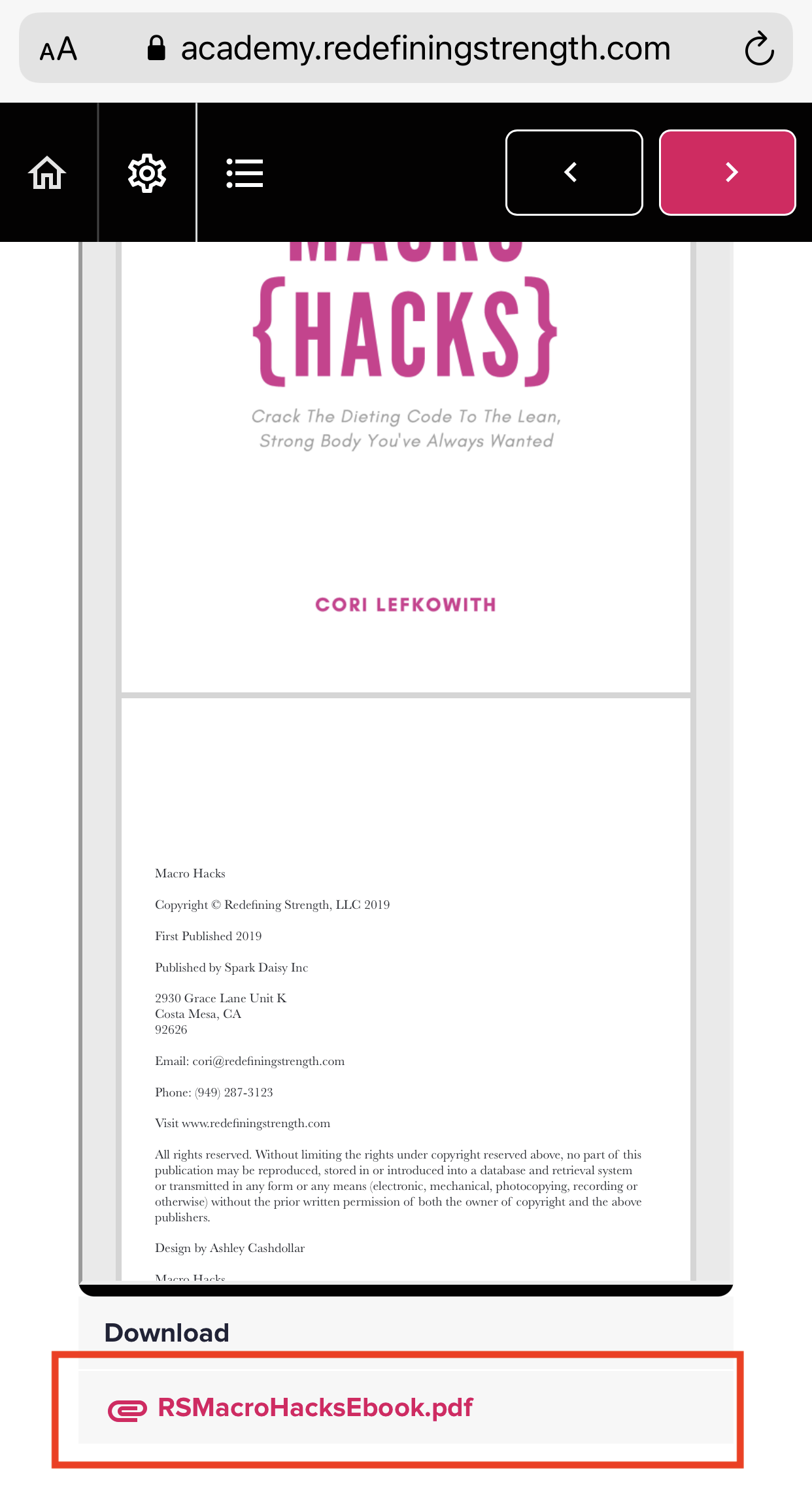
5. This will open the ebook in a new window. Tap the Share icon at the bottom of your screen.
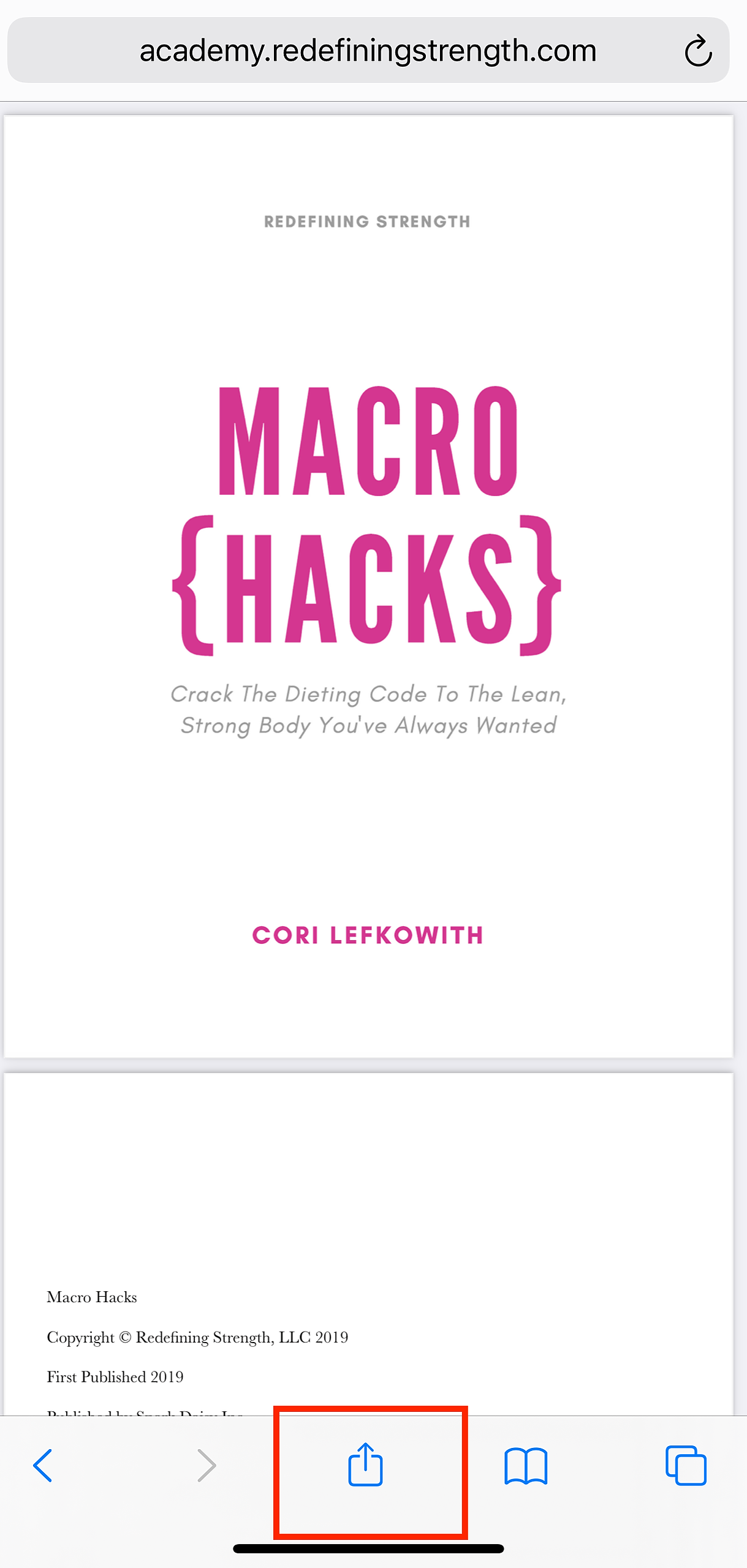
6. Select "Books". If you don't see this option scroll to the right where you see your apps until you see the 3 dots that say more. This will save the PDF to your reader library

