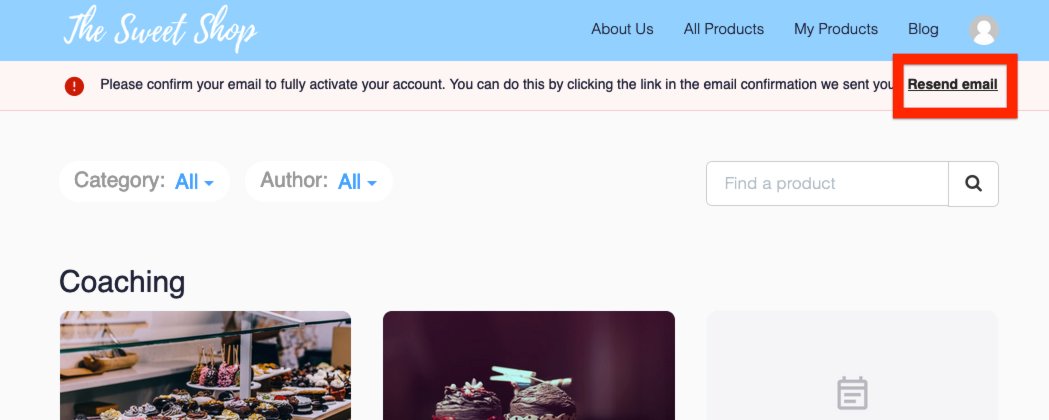Redefining Strength Support
Have a question? We're here to help!
Help! I'm trying to log in to my program and it isn't working!
Login & Access Questions
Help! I'm trying to log in to my program and it isn't working!
Login Troubleshooting
Last updated on 21 Oct, 2025
Why does it say my login email/password is incorrect?
If you see an error message stating “your email or password is incorrect” when logging in, first ensure that you’re using the same login credentials you set when you signed up or purchased your product. Check for any spelling errors in the email address or password.
Second, this may indicate that you are trying to login using the wrong account credentials. Try switching the account type from logging in using the school account portal to the Teachable accounts login portal by clicking the Login with Teachable button.
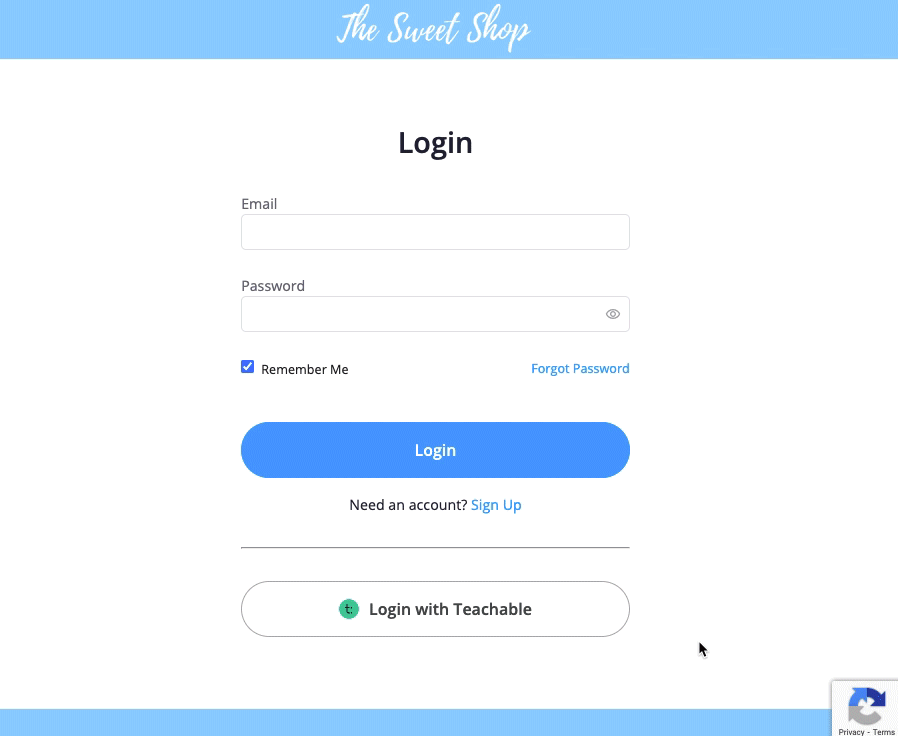
I don’t remember my password; what should I do?
When logging in there is an option to select "Forgot Password"
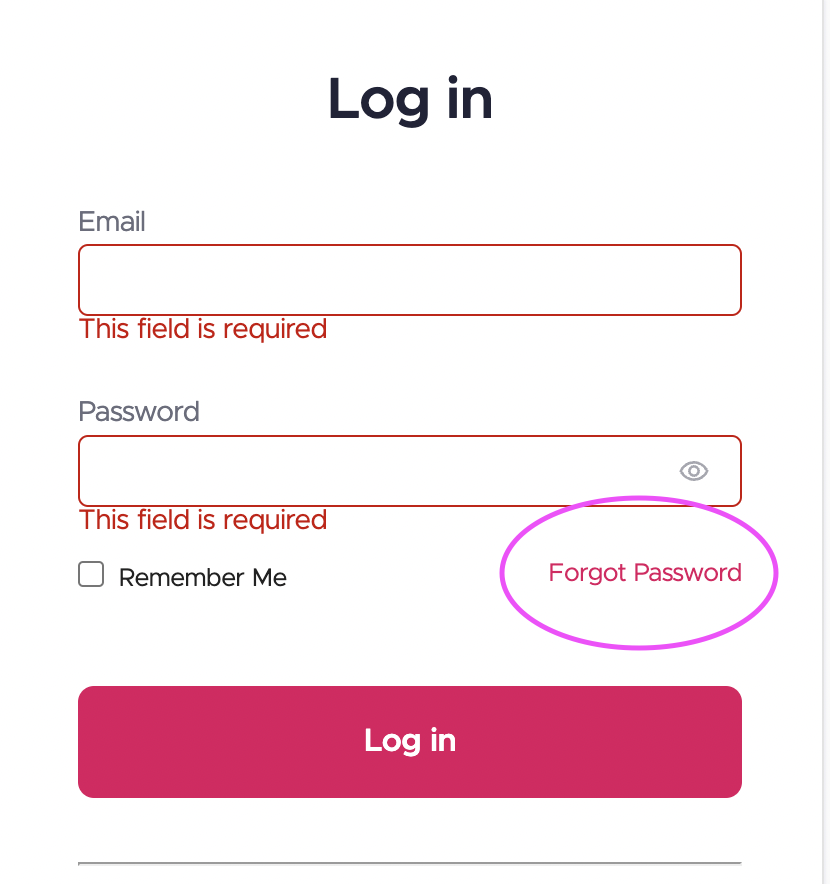
From there you will be promoted to enter the email you created your account with. You'll receive an email shortly to change your password. If you don't see the email to change your password, double check you entered the correct email address or check your spam folder for the email.
If you continue to have issues logging in/new help with resetting your password, please reach out to our team at [email protected]!
I used the wrong email address/no longer have access to my email address.
Don't sweat it! Just reach out to our team at [email protected] and we can help you out with switching your account to a new email!
Where is my account confirmation email?
After enrolling in a school, a confirmation email is sent by Teachable to the email address you used to enroll or purchase the product.
If you are still logged in after enrollment, you will see a banner to confirm your account. If you do not see your confirmation email in your inbox, click the Resend Email button at the top of the banner. The link in the student confirmation email is valid for one week.